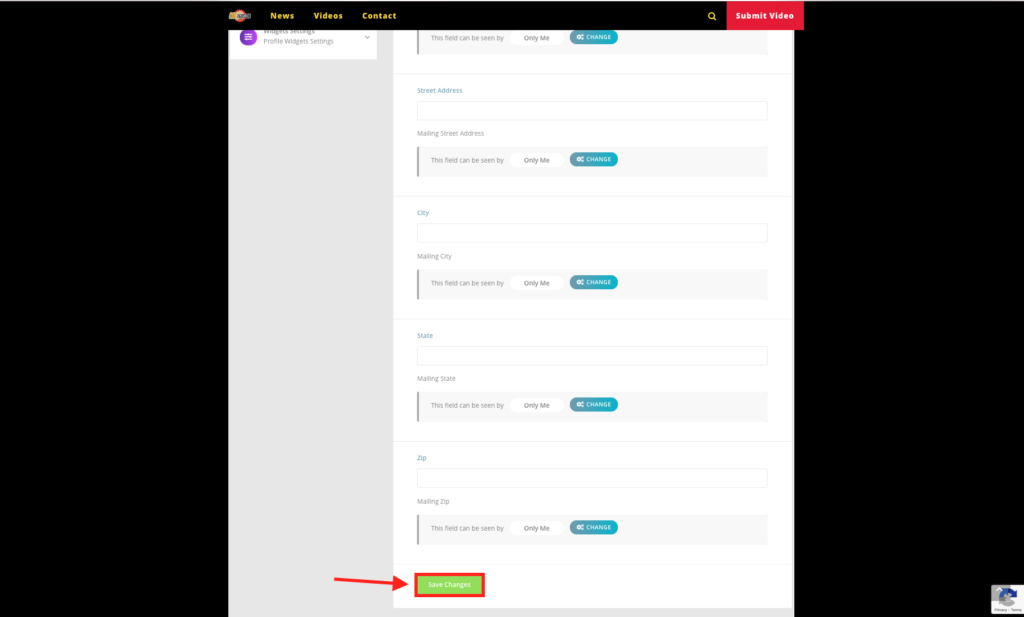How to update your profile

0
0
We here at OMGFights want to make sure you are taking full advantage of all we have to offer and the best way to do that is by updating your profile! It’s easy to do and only takes a minute. Simply log in to your account and in the upper right hand corner of the screen click on “MY PROFILE.”
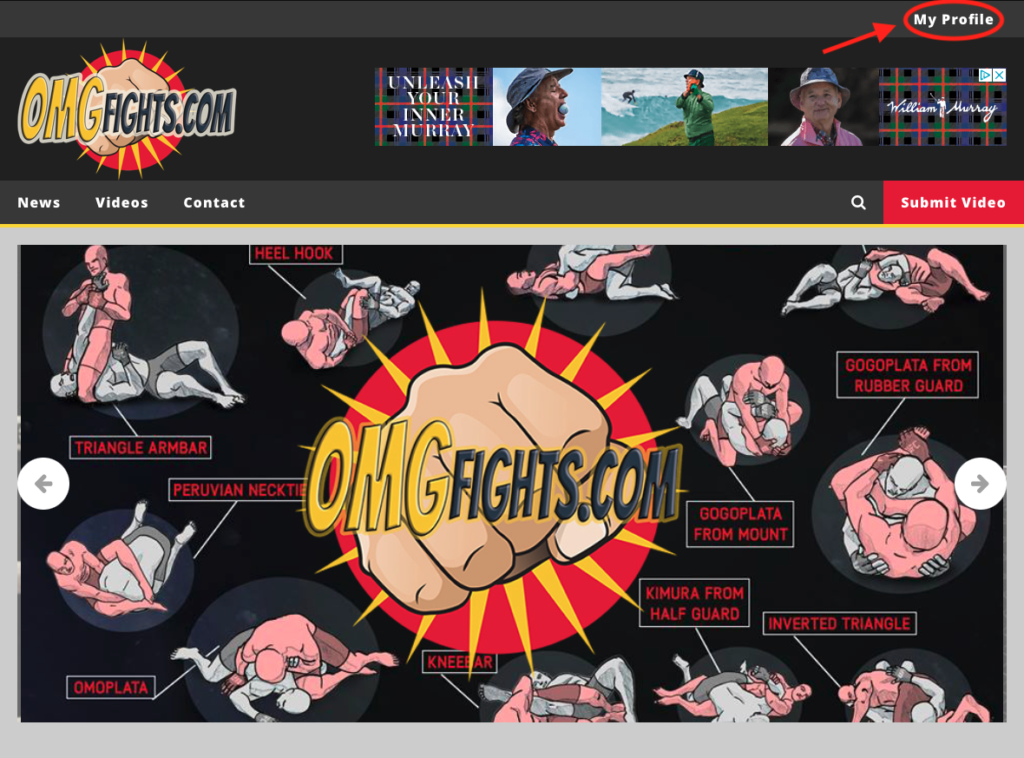
Once you reach your profile page, click on the “INFO” button as seen below.
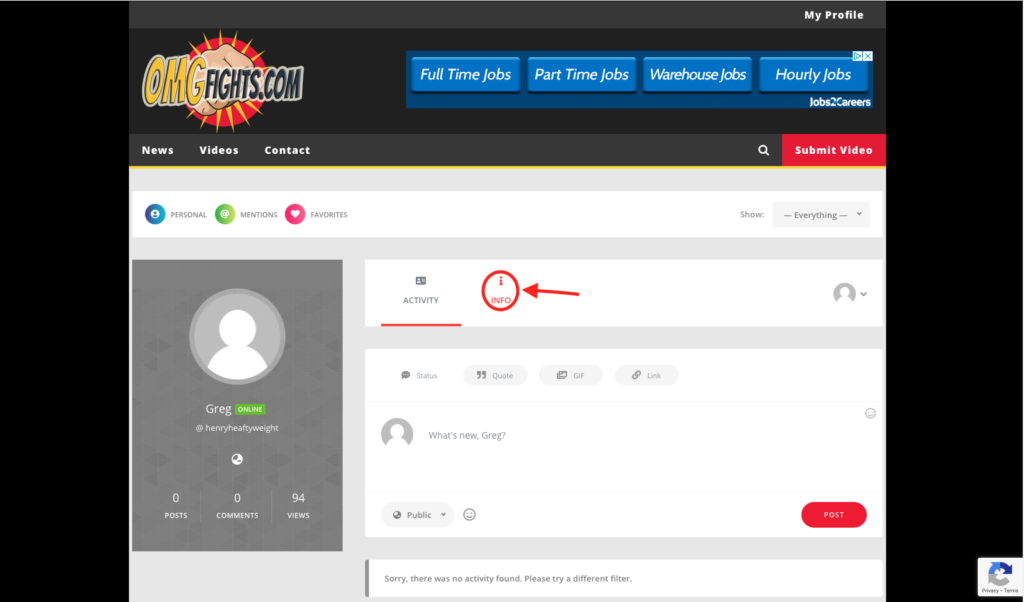
Now that you are on your profile info page, click on the “edit” button.
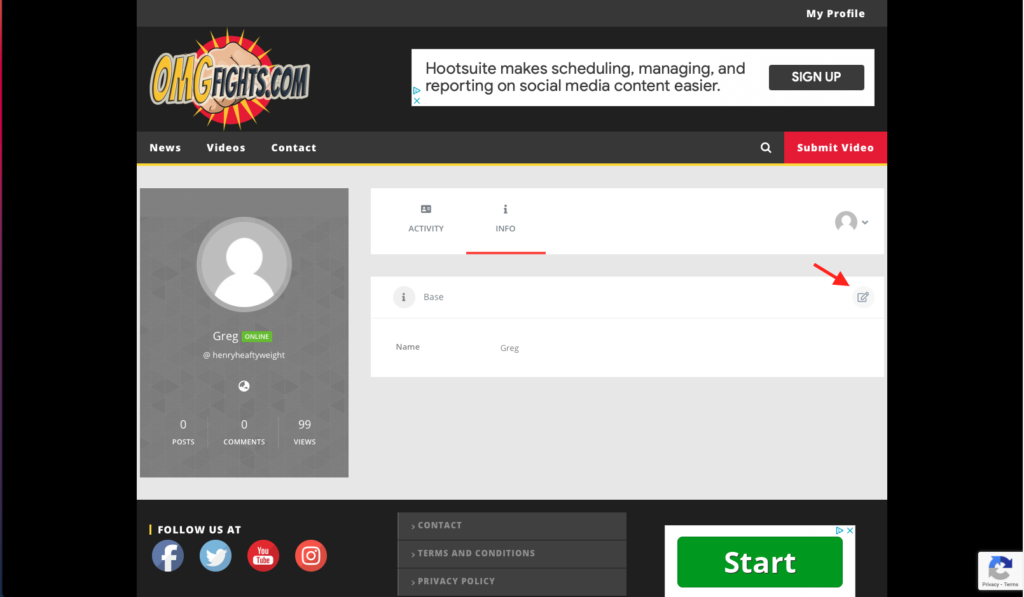
Here, simply enter in your profile info and click on “save changes” and you’re all set!